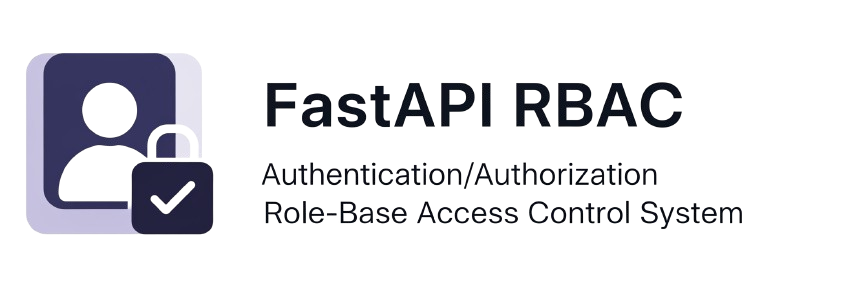
FastAPI RBAC - User Management Microservice¶
A comprehensive Role-Based Access Control (RBAC) system with FastAPI backend and React frontend, designed to handle Authentication and Authorization for other services.
🚀 Quick Start¶
New to the project?¶
Start here: docs/getting-started/GETTING_STARTED.md
Want to run immediately?¶
git clone <repository-url>
cd fastapi_rbac
docker-compose up -d
# Access at:
# Frontend: http://localhost:80
# Backend API: http://localhost:8000/docs
📚 Documentation¶
All documentation has been organized for easy navigation:
- 📖 Getting Started - New developer onboarding
- 💻 Development - Development setup and workflows
- 🚀 Deployment - Production deployment guides
- 🔧 Troubleshooting - Problem-solving guides
- 📋 Reference - Technical reference materials
🛠️ Scripts & Utilities¶
Utility scripts are organized by purpose in the scripts/ directory:
- Development:
scripts/dev/- Local development helpers - Docker:
scripts/docker/- Container operations & production builds - Deployment:
scripts/deployment/- Release and deployment - Database:
scripts/database/- Database management
✨ Key Features¶
🔒 Enterprise Security¶
- 🔐 JWT Authentication: Secure token-based auth with refresh tokens
- 🛡️ CSRF Protection: Complete protection against Cross-Site Request Forgery
- 🧽 Input Sanitization: XSS prevention with comprehensive HTML cleaning
- ⚡ Rate Limiting: DoS attack prevention on all critical endpoints
- 🔒 Security Headers: Strict Content Security Policy and browser protections
👥 Access Control & Management¶
- 👥 Role-Based Access Control: Flexible permission system with role hierarchies
- 🎯 User Management: Complete CRUD operations with admin oversight
- 🏢 Organization Management: Role groups and permission groups for enterprise use
🧪 Quality & Testing¶
- 🧪 Comprehensive Testing: 90+ backend tests + 354 frontend tests across 16 files
- All async DB queries in backend and tests use SQLModel’s
.exec()idiom withAsyncSession(not.execute()). - See
backend/test/README.mdfor full test/factory/fixture/optimization details. - ⚡ Frontend Testing: Complete coverage with Vitest, React Testing Library
- 🔍 API Testing: Comprehensive service layer testing with mocking
🚀 Infrastructure & Integration¶
- 📧 Email Integration: Notifications and password reset functionality
- ⚡ Background Tasks: Celery integration for async operations
- 🐳 Docker Ready: Full containerization with production configs
- 📊 API Documentation: Auto-generated OpenAPI/Swagger docs
🏗️ Project Structure¶
fastapi_rbac/
├── 📁 backend/ # FastAPI application
│ ├── app/ # Main application code
│ ├── alembic/ # Database migrations
│ └── tests/ # Backend tests
├── 📁 react-frontend/ # React TypeScript app
│ ├── src/ # Frontend source code
│ └── public/ # Static assets
├── 📁 docs/ # 📚 Organized documentation
│ ├── getting-started/ # New developer guides
│ ├── development/ # Development workflows
│ ├── deployment/ # Production guides
│ ├── troubleshooting/ # Problem solving
│ └── reference/ # Technical references
├── 📁 scripts/ # 🛠️ Utility scripts
│ ├── dev/ # Development helpers
│ ├── docker/ # Container operations
│ ├── deployment/ # Release scripts
│ └── database/ # DB management
├── 📄 docker-compose.dev.yml # Development environment
├── 📄 docker-compose.test.yml # Testing environment
└── 📄 docker-compose.prod-test.yml # Production testing environment
🎯 Development Workflow¶
1. First Time Setup¶
# Follow the comprehensive setup guide
# This covers IDE setup, dependencies, and configuration
.\docs\development\DEVELOPER_SETUP.md
2. Daily Development¶
# Start development environment
docker-compose up -d
# Run backend tests
.\scripts\dev\run-tests.ps1
# Run frontend tests
cd react-frontend
npm test
# Access services:
# - Frontend: http://localhost:80
# - Backend: http://localhost:8000
# - API Docs: http://localhost:8000/docs
3. Before Deployment¶
# Validate production setup
.\scripts\docker\validate-config.ps1 -Validate
# Test production configuration locally
.\scripts\docker\test-production.ps1
🔧 Common Operations¶
| Task | Command | Documentation |
|---|---|---|
| Start development | docker-compose up -d |
Getting Started |
| Run backend tests | .\scripts\dev\run-tests.ps1 |
Testing Guide |
| Run frontend tests | cd react-frontend && npm test |
Frontend Testing |
| Security validation | python backend/test/test_csrf_implementation.py |
Security Features |
| Deploy to production | .\scripts\deployment\push-to-dockerhub.ps1 |
Deployment |
| Troubleshoot CORS | .\scripts\docker\diagnose-cors.ps1 |
CORS Guide |
| Database migration | .\scripts\database\migrate-db.ps1 |
DB Reference |
🧪 Integration Testing Environments¶
This project supports both Docker Compose-based and local integration testing for the backend.
-
Docker Compose-based testing (recommended for CI and team consistency):
-
Uses
backend/.env.testfor environment variables. - Database and Redis hostnames:
DATABASE_HOST=fastapi_rbac_db_testREDIS_HOST=fastapi_rbac_redis_testREDIS_URL=redis://fastapi_rbac_redis_test:6379/0
-
Run with:
-
Local testing (if you want to run tests outside Docker):
- Uses
backend/.env.test.localfor environment variables. - Database and Redis hostnames:
DATABASE_HOST=localhostREDIS_HOST=localhostREDIS_URL=redis://localhost:6379/0
- Make sure Postgres and Redis are running locally.
- Run tests with:
See comments in backend/.env.example for more details.
Running Tests with test_runner.py¶
All backend test running is now managed through a single script: backend/test_runner.py.
- Run all tests:
- Run unit tests only:
- Run integration tests only:
- Run a specific test file:
- Run the comprehensive demo suite:
- Other options: See
python backend/test_runner.py --helpfor more.
Note: All previous test scripts (
run_tests.py,run_comprehensive_tests.py,test_all_units.py,run_final_tests.py) have been removed. Use onlytest_runner.pyfor all test operations.
- For full details on test/factory/fixture usage, see
backend/test/README.md.
🆘 Need Help?¶
- 🔍 Check documentation: Start with Getting Started
- 🔧 Browse troubleshooting: See troubleshooting guides
- 💬 Ask the team: Create an issue with detailed information
- 📖 Read the code: Well-documented with inline comments
🤝 Contributing¶
- Read the Development Setup
- Follow the Coding Standards
- Write tests for new features
- Update documentation as needed
Ready to get started? 👉 Click here to begin!
Run the backend service¶
uvicorn app.main:app --port 8001 --reload
### Frontend
```bash
# Navigate to frontend directory
cd react-frontend
# Install dependencies
npm install
# Run the development server
npm run dev
Docker-based Development¶
Run the entire stack:
Run only specific components:
# Just the backend
cd backend
docker-compose up -d
# Just the frontend
cd react-frontend
docker-compose up -d
Documentation¶
- Backend Documentation
- Frontend Documentation
- API Documentation (when backend is running)
License¶
This project is licensed under the terms of the MIT license.